Cuenta para empresas
Abre una cuenta adaptada a las necesidades de tu empresa
Soluciones a medida para el día a día de tu negocio.
Más información
NRI: 7744-2024/09542

Cuentas
Ver más
Financiación
Ver más
Cobros y pagos
Ver más
Comercio exterior
Ver más
Renting
Ver más
Solucionese-commerce
Ver más
Seguros
Ver más
Confirming
Ver más
Tarjetas
Ver más
Te ofrecemos una amplia gama de soluciones a medida que te ayudarán a potenciar tu negocio.
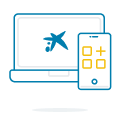
Haz todas tus gestiones cómodamente desde la web o la app de CaixaBankNow.
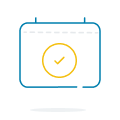
¿Tienes dudas? Pide cita a través de la app o la web de CaixaBankNow.
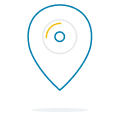
Localiza la oficina CaixaBank que tengas más cerca.