Remember that you have all your card details within reach to shop online. We'll explain how to find the PAN, CVV and the expiry date of your card through CaixaBankNow.
Online shopping with your digital card
![]()
With no need for a physical card
![]()
Get the details from your CaixaBankNow app
![]()
Shop as you always have with your digital card*
How do I find the CVV and the expiry date in CaixaBankNow?
Through CaixaBankNow you can obtain the details necessary to
continue making online purchases with your card in digital format.
For your security, remember not to share your card details with anyone.
1. Go to "My cards"
Once in the app, go to the "My accounts" section and select "My cards".
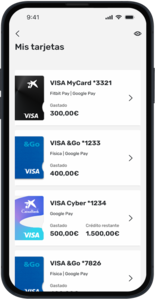
2. Select a card
Select a card.
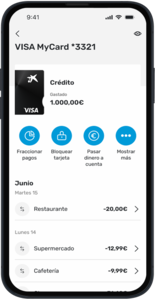
3. Open options
Tap "Show more" to see more options.

4. Go to card management
Select "View expiry date and CVV".

5. Select a payment method
Select the card payment method for which you want to view the CVV.
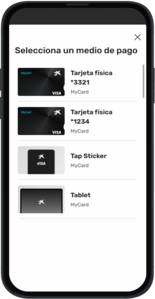
6. View CVV and expiry date
The card security information is displayed, including the expiry date and CVV, and that's it!

