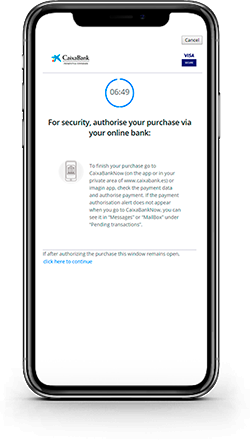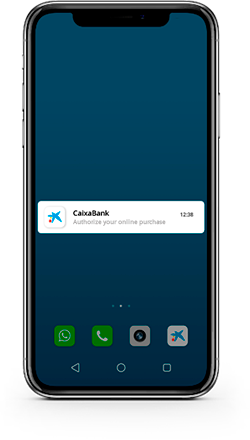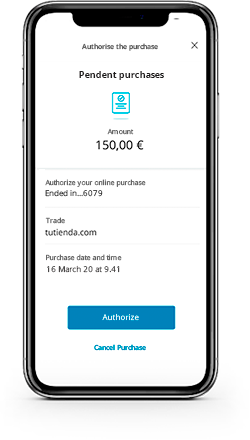From now on, you need to authorise your online purchases through your CaixaBankNow online banking.
What do you need to authorise online purchases?

Register for CaixaBankNow online banking
It's really easy. You just have to enter your personal details and your mobile phone number.
We will validate this information and allow you to create your password to access the app and the CaixaBankNow website from any device.
Remember that, from now on, when you make online purchases, you will no longer receive an authorisation code via SMS, and if you are not registered with CaixaBankNow, the purchases requiring authorisation will be rejected.


Enable notifications
When you need to authorise an online purchase, we will send a notification to your phone.
FAQs

Can I authorise online purchases through the CaixaBankNow website?
Yes, you can do this from your computer, but you will not receive the notification at the time of purchase if you do not have the app and notifications activated.

What happens if I don't receive the notification?
If you do not receive the notification to authorise the purchase, go to CaixaBankNow online banking (via the app or website) and authorise your purchase in "Pending transactions" in the Messages or MailBox section.

Do I have to authorise all my purchases?
Not all purchases will require authorisation. See here for more information about when authorisation will not be necessary.